COVID-19 Update: MSEDP is operational and committed to responding to the needs of our customers.
COVID-19 Update: MSEDP is operational and committed to responding to the needs of our customers.
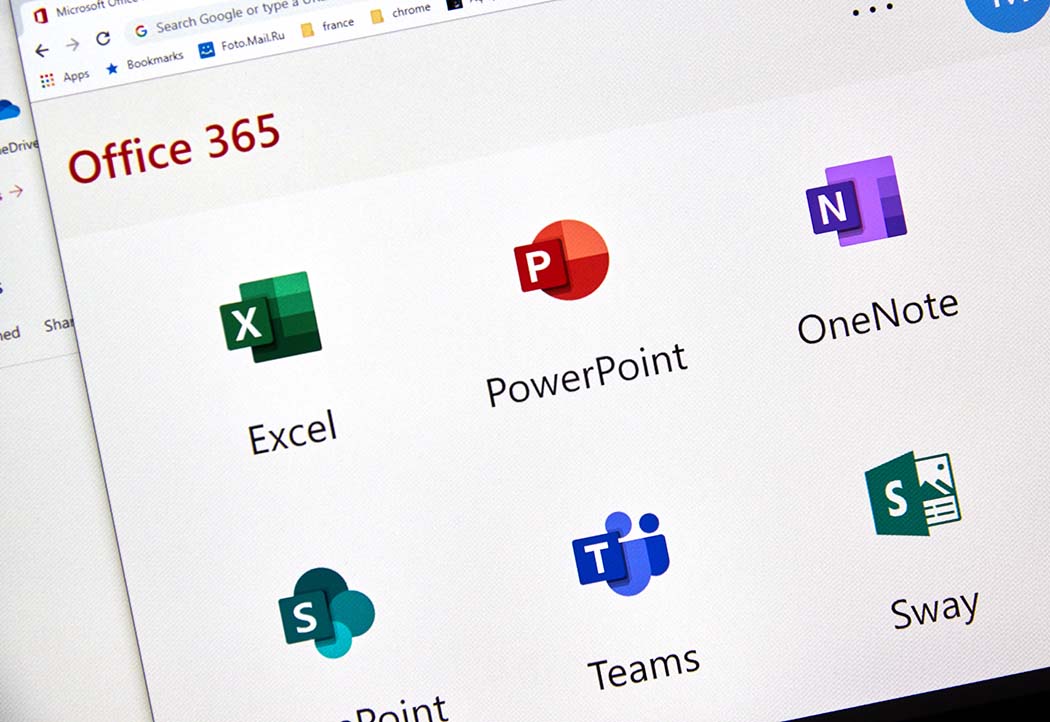
As a certified reseller of Microsoft Office 365, we help many of our clients get the most from using this product. It offers an array of great benefits that makes running your business simple and easy. MSEDP are experts when it comes to the utilization of Microsoft Office 365 and many of our clients successfully integrate this product to help run their business. Let's take a closer look at some of the most prominent benefits of using Microsoft Office 365 and see if it is the right choice to help you and your business.
As a licensed reseller, you can purchase Office 365 or Microsoft 365 licenses from Rackspace. Or you can bring your own from your existing Microsoft Enterprise Agreement. Our Office 365 experts can then help you pick the right plan for your business. There is a lot to choose from, but you can trust MSEDP's staff to help you select the best licensing option for your situation.
When you opt for Microsoft Office 365, you can stay safe with ransomware detection and recovery found in OneDrive and two-step identity verification in your Personal Vault. This offers extra protection against scams, viruses and malware with data encryption. The Personal Vault in One Drive is protected by identity verification, which means it can be protected with your fingerprint, face, SMS code or whatever method you feel comfortable with. So you can safely store your most important and sensitive files in Office 365 and keep it in the cloud. Giving you access at all times. Anywhere you are. And due to the ability of using Office 365 on many different devices, you have the ability to access the Personal Vault from your OneDrive in a web browser, on your mobile app, or on your PC. Whichever is easily accessible to you.
With this advanced security, you can protect digital copies of your passport, insurance documents, driver's license, and other documents you deem important and place in your Personal Vault. As mentioned, these files will be protected by your identity verification. You can also take pictures, shoot videos and scan documents directly into the Personal Vault. Adding an extra layer of security to the process.
Personal Vault only adds to OneDrive's already great security by beefing up aspects such as file encryption, monitoring for suspicious activity, ransomware detection and recovery, and scanning for viruses. For your protection, the Personal Vault automatically re-locks on your PC, device or online connection after a short amount of inactivity. And any open files with also lock and need to be authenticated again to properly access. All these steps are in place to ensure that your data and information is safe.
And when you turn to MSEDP, our experts will make sure that your Microsoft Office 365 is always up to date. With an Office 365 subscription, you get the latest apps for both the desktop and mobile versions. And they will be updated periodically, offering users the utmost in protection.

With Microsoft Office 365, you can be more creative and achieve what matters. It gives you all the tools you need for success. Some of the most popular applications you can get are Outlook, OneDrive, Word, Excel, PowerPoint, OneNote, SharePoint, and Microsoft Teams. Each and every one of these tools can help you effectively run your business. And since we are experts when it comes to Microsoft Office 365, we can help you set up and properly run all of these applications.
With our help, get all of the tools you need to manage and run your business. Get premium versions of some of the best apps, including Word, Excel and PowerPoint. Use their smart assistance features to get advanced design, writing, and speaking suggestions while you work. And get access to templates, extra photos, icons, and fonts in each app. You even have the ability to work offline with some of these versions. Stay on top of everything with Microsoft Office 365!
If you are migrating your business, or aspects of your business, it can be a scary situation. There are a lot of moving parts that have vital information about your business. But when you turn to MSEDP, our experts can help you with the migration to Microsoft Office 365 and make sure everything is in order. We will help you plan and execute your migration to the correct Office 365 solution. Get professional migration assistance with MSEDP and do not let something this important be left to an amateur!
We all have a lot of devices these days, but with Microsoft Office 365 you do not have to worry about which ones to use. Whether it is on your desktop, on your tablet, or on your phone Office 365 is available for use. So you can stay as productive as possible wherever you are. All you need to do is sign into Microsoft Office 365 on your given device and be connected to the internet. That's it! And then you can get to work. Microsoft Office 365 is available on these popular devices: windows devices, Mac, iPad®, iPhone®, and Android™
When you turn to MSEDP, you get access to experts regarding Microsoft Office 365. Not only are we experts when it comes to Office 365, you get help from hundreds of Microsoft Certified Professionals. Which includes over 150 MCSA certified staff in Office 365. MSEDP is here to help you get the most out of your investment and use these programs to their fullest potential!
And with MSEDP, get 24x7 access to award-winning support with unlimited support requests. With Office 365, there are no per-incident charges. So it is simple and easy for us to help with any of your needs. We are experts with it comes to the use of Microsoft Office 365 and want to help you use it.
When you turn to Microsoft Office 365, you can seamlessly connect your financial accounts to Excel which allows you to manage all of your finances in one place. By having it all in one simple place, you can more easily understand how you are spending your money, see your transactions, and better analyze trends. Spending trends such as subscription price increases, bank fees, and general monthly spending. Even create custom charts to better visualize your finances. Stay on top of your money making decisions and achieve your financial goals easier with this better understanding.
When you choose Microsoft Office 365, you get a complete office. Everything you need is in one spot. Making it simple and convenient for you to handle all aspects of your business. Get as little or as much from Office 365 depending on what you need. Learn more about all of our IT services and how MSEDP can be a big help to any growing business. When you call us, we can help you setup Microsoft Office 365 for your business.
© Copyright 2021 Mannino Systems. All Rights Reserved